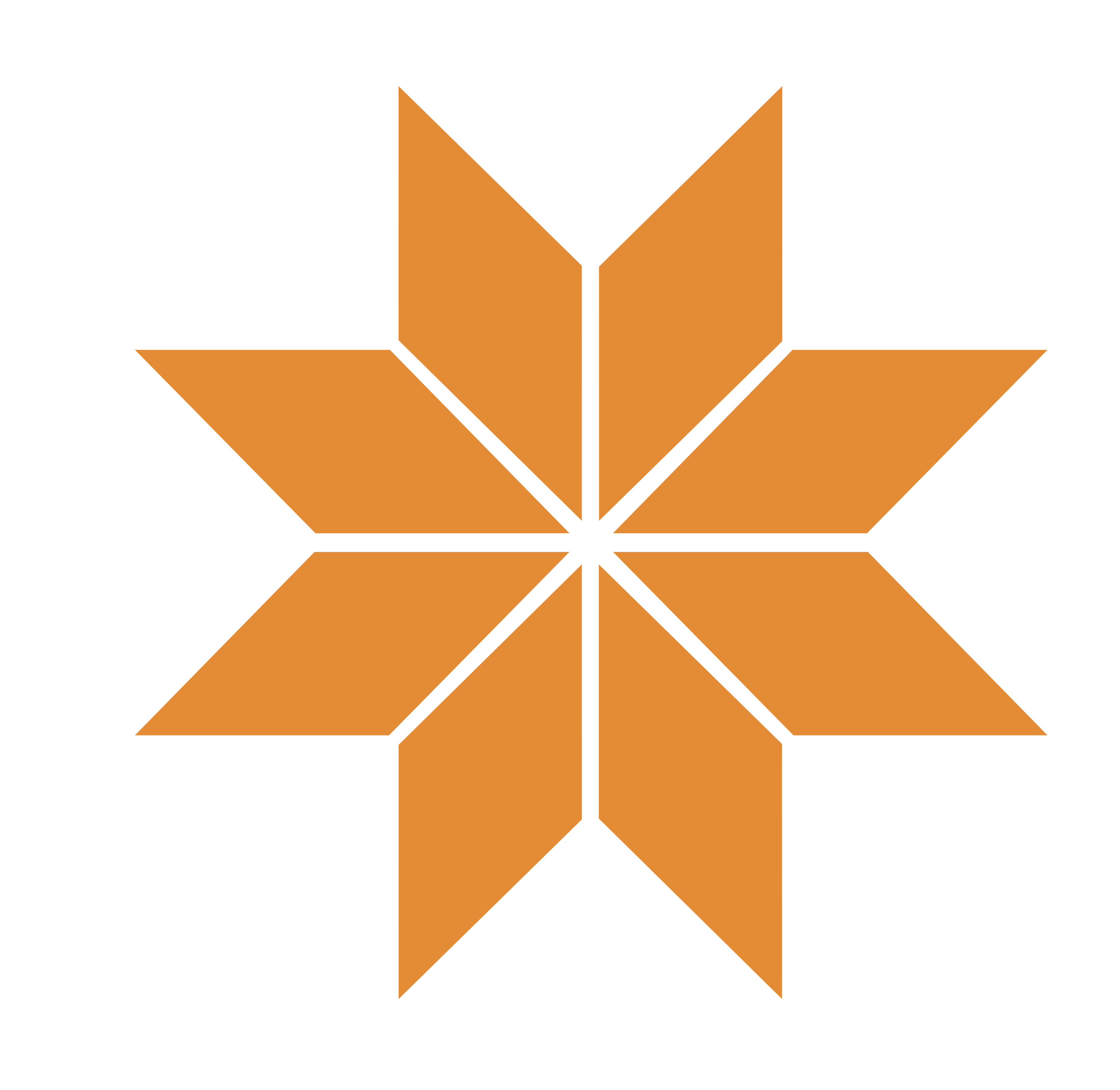Posted in Spend & Track

DNCU Mobile Deposit Tips
NOTE: Mobile Deposit is only available in DNCU’s mobile app. Download now for Apple iOS or Android.
- Before logging into the Mobile App, close all other apps running in the background on your mobile phone
- Sign/Endorse the back of your check, and label it “For Mobile Deposit @ DNCU Only” **Payee must be the owner of the account. NO paid over checks will be accepted
- Select the To account for the deposit
- Carefully enter the check amount to ensure it matches the legal amount written on your check
- Take a picture of each side of the check using the instructions below
DIRECTIONS FOR TAKING PHOTOS OF YOUR CHECK:
- Flatten any folds on the check
- Place the check on a solid, dark background
- Keep the entire check within the viewfinder on the camera screen and make sure it is all in focus
- BUT try not to include too much of the area surrounding the check
- Make sure you are in a well-lit area
- Keep your phone flat and steady directly above the check. Avoid a slant.
- Hold the camera as square to the check as possible to reduce corner to corner skew
- No shadows across the check
- The MICR line (numbers on the bottom of your check) must be readable
IMPORTANT NOTES
- Retain the check for 60 calendar days after check has been accepted.
- Checks are subject to holds as if they were deposited in person at a Branch.