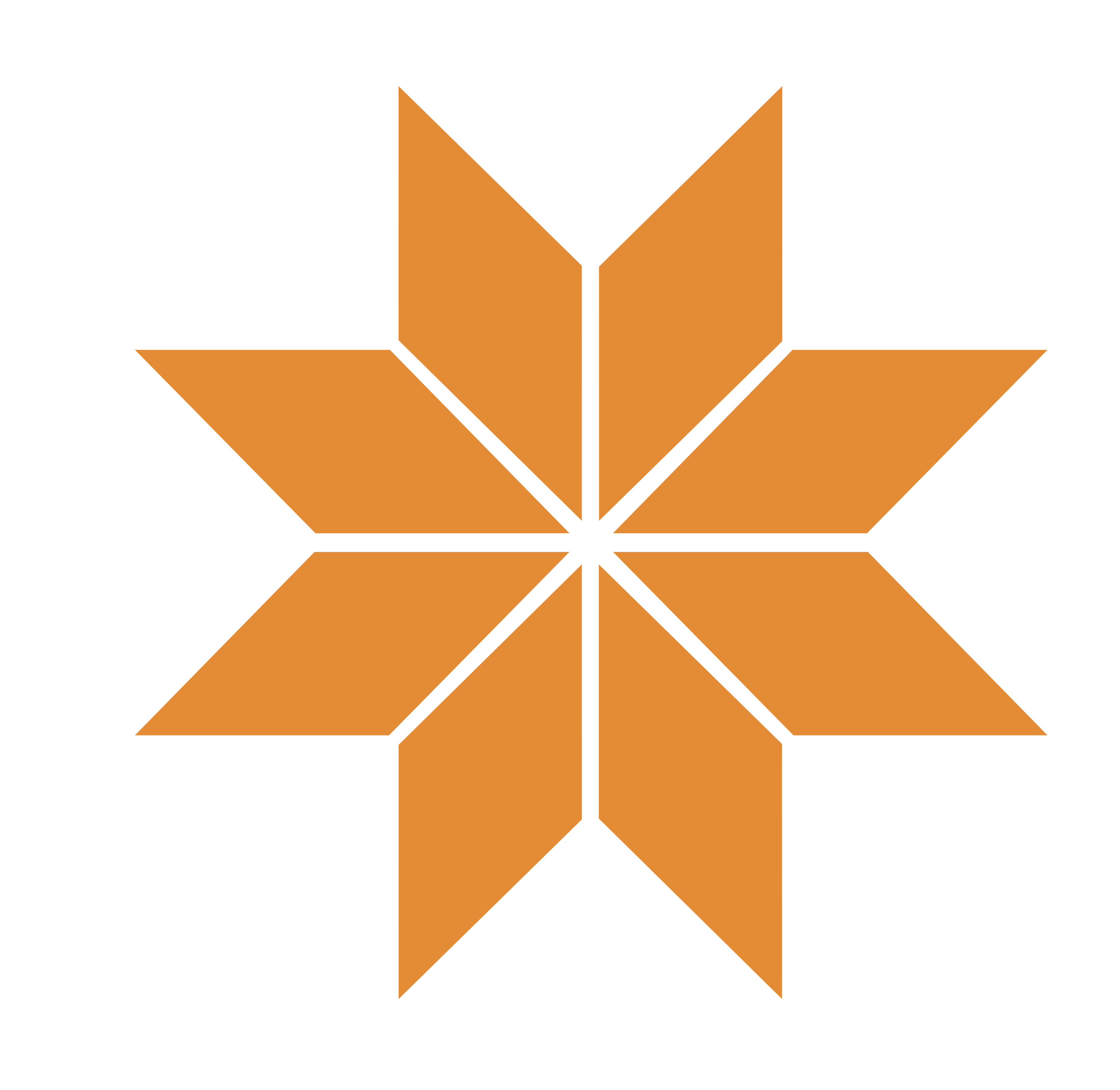How do I sign up for Automatic Payments?
Visit the Del Norte Credit Union website at dncu.org and log into your Online Banking account. Click on “Mortgage” in the navigation to enter the Mortgage portal. Choose “Online Payment” then “Automatic Payments.”
Follow the prompts to enter the payment information you would like to use for your automatic payments. Please be aware that automatic recurring payments may take up to 45 days to set up and you will be
notified once they have been activated. Continue making your payment through an alternate method until you receive confirmation.