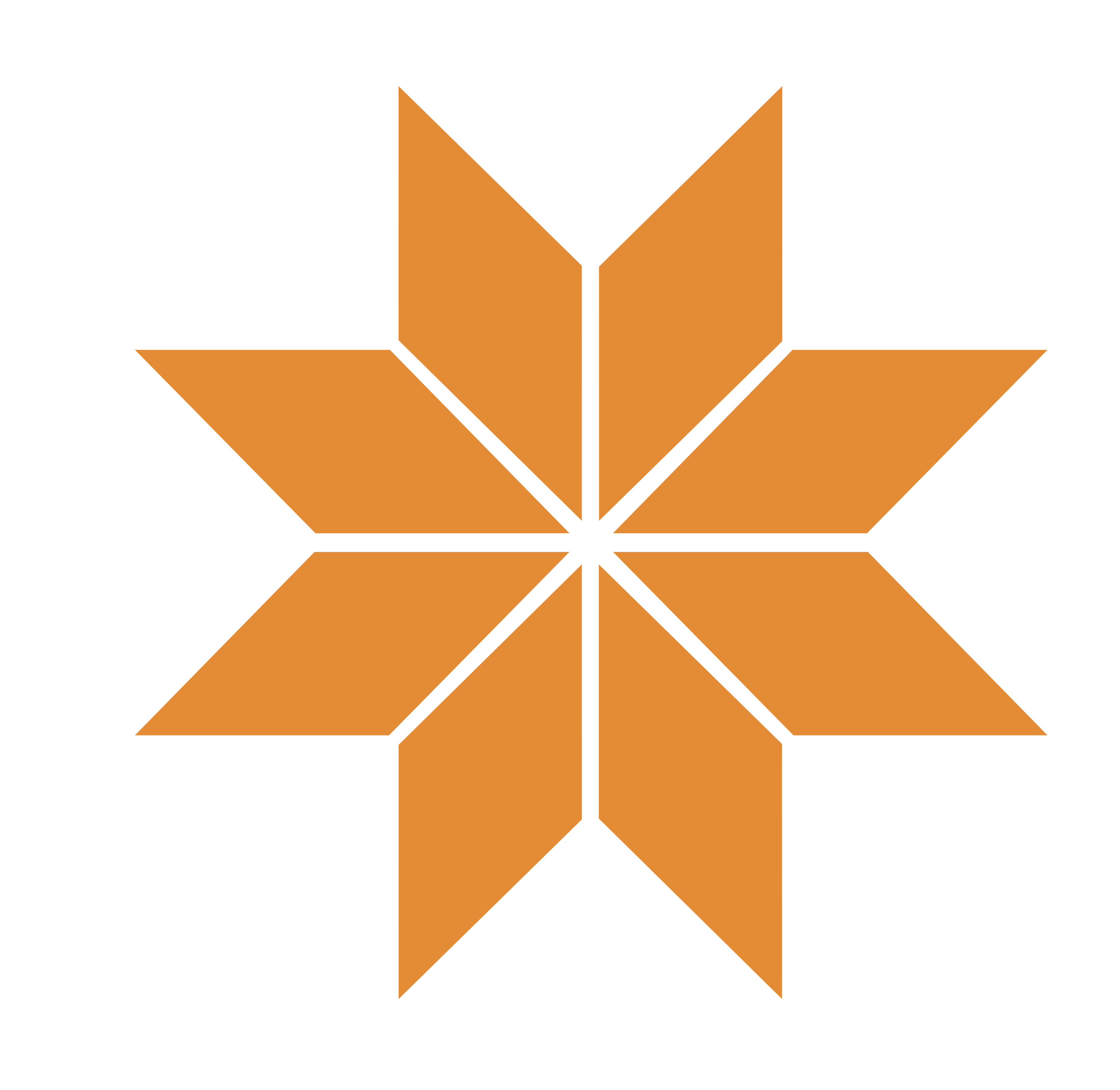Zelle®
Send money with Zelle® - a fast, safe, and easy way to send money.

What is Zelle®?
Zelle® is a fast, safe and easy way to send and receive money, typically within minutes¹. Using just an email address or U.S. mobile phone number, you can send money to people you trust, regardless of where they bank¹.
-
Fast
The money goes directly into your bank account in minutes¹ – it’s available to spend just as fast.
-
Safe
Share experiences, not account numbers. Zelle® helps you share more of the things you like.
-
Easy
Send money simply. Zelle® lets you send money with just a few taps on your mobile phone.
How Zelle® works
Download the DNCU mobile app
iPhone
Android
FAQs
Zelle® is a fast, safe and easy way to send money directly between almost any bank accounts in the U.S., typically within minutes¹. With just an email address or U.S. mobile phone number, you can send money to people you trust, regardless of where they bank¹.
¹U.S. checking or savings account required to use Zelle®. Transactions between enrolled users typically occur in minutes and generally do not have fees.
You can send, request, or receive money with Zelle®. To get started, log into DNCU online banking on your mobile app and select “Send Money with Zelle®.” Follow the prompts, enter the information requested, accept the terms and conditions, and you’re ready to start sending and receiving with Zelle®.
To send money using Zelle®, simply select someone from your mobile device’s contacts (or add a trusted recipient’s email address or U.S. mobile phone number), add the amount you’d like to send and an optional note, review, then hit “Send.” In most cases, the money is available to your recipient in minutes¹.
To request money using Zelle®, choose “Request,” select the individual from whom you’d like to request money, enter the amount you’d like, include an optional note, review and hit “Request”. If the person you are requesting money from is not yet enrolled with Zelle®, you must use their email address to request money. If the person has enrolled their U.S. mobile number, then you can send the request using their mobile phone number.
To receive money, just share your enrolled email address or U.S. mobile phone number with a friend and ask them to send you money with Zelle®. If you have already enrolled with Zelle®, you do not need to take any further action. The money will be sent directly into your DNCU account, typically within minutes¹.
¹U.S. checking or savings account required to use Zelle®. Transactions between enrolled users typically occur in minutes and generally do not have fees.
It’s easy — Zelle® is already available within the DNCU mobile app! Check our app and follow a few simple steps to enroll with Zelle® today.
Your email address or U.S. mobile phone number may already be enrolled with Zelle® at another bank or credit union.
If you would like to move your email address or U.S. mobile phone number from the financial institution where you initially enrolled with Zelle®, simply click “Transfer” when prompted during the Zelle® enrollment process and confirm your desired changes.
Once you transfer your email address or U.S. mobile phone number, it will be connected to your bank account at the financial institution you selected, and you can start sending and receiving money with Zelle® right away.
When you enroll with Zelle® through the DNCU mobile app, your name, the name of your bank/credit union, and the email address or U.S. mobile number you enrolled is shared with Zelle® (no sensitive account details are shared – those stay with DNCU). When someone sends money to your enrolled email address or U.S. mobile number, Zelle® looks up the email address or mobile number in its “directory” and notifies DNCU of the incoming payment. DNCU then directs the payment into your DNCU account, all while keeping your sensitive account details private.
Keeping your money and information safe is a top priority for DNCU. When you use Zelle® within our mobile app, your information is protected with the same technology we use to keep your DNCU account safe.
While using Zelle®, to use the QR Code feature, with your prior permission, Del Norte Credit Union may collect or access pictures and other information from your device’s Contacts, Camera, and Photos.
Any information collected is used to provide features of the Zelle® service and/or to improve and customize the user experience. The information may be uploaded to our servers or it may be simply stored on your device.
You can enable or disable access to this information at any time, through your device settings.

Zelle®
Send money with Zelle® – a fast, safe, and easy way to send money.
Join DNCU Today
505-455-5228 or
(877) 818-3628 toll-free.
Disclosures
¹U.S. checking or savings account required to use Zelle®. Transactions between enrolled consumers typically occur in minutes and generally do not incur transaction fees.
²In order to send payment requests or split payment requests to a U.S. mobile number, the mobile number must already be enrolled with Zelle®.
Zelle and the Zelle related marks are wholly owned by Early Warning Services, LLC and are used herein under license.