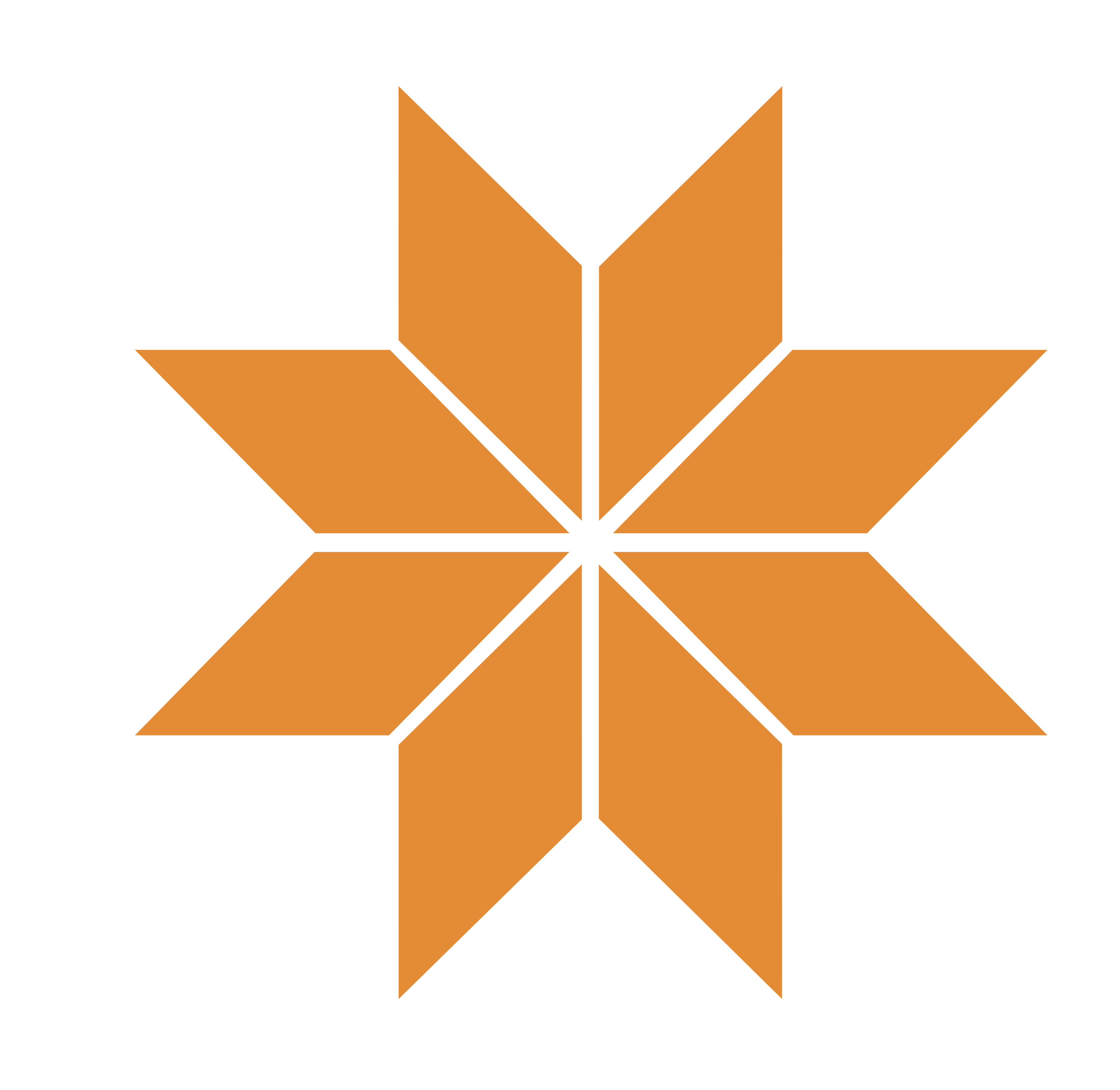For Current dncuBusiness Members: New Online Banking Platform Registration
Dear Valued dncuBusiness Member,
Your new business online banking platform is here! dncuBusiness members, please register using the following instructions:
1. Choose LOGIN near the top right hand corner of your screen at dncu.com
2. Choose LOGIN underneath BUSINESS ONLINE BANKING
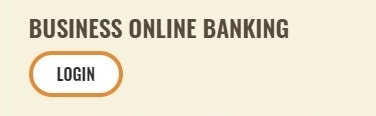
3. Choose Register and accept the Digital Banking Agreement
4. Confirm your identity with the following information:
a. Member Number (required)
b. Tax ID Number (required)
c. E-Mail Address
d. Zip Code
5. Register
6. Choose a User Name and generate a temporary password
7. Authenticate
8. Provide security information
Once logged into business online banking, the Business Admin Widget provides our business owners with the tools to set up, maintain, and manage the various aspects of the business online banking platform.
IMPORTANT NOTES:
- For those business members that currently have a DBA or Sole Proprietorship and are using social security numbers as the Tax ID number on the account, your account will not be impacted at this time. You will remain on the consumer online banking platform and will not receive a business debit card.
Unsure of which type of account you have or need other assistance? Please call Business Services at (505) 455 4678 for assistance.
Best Regards,
The dncuBusiness Team