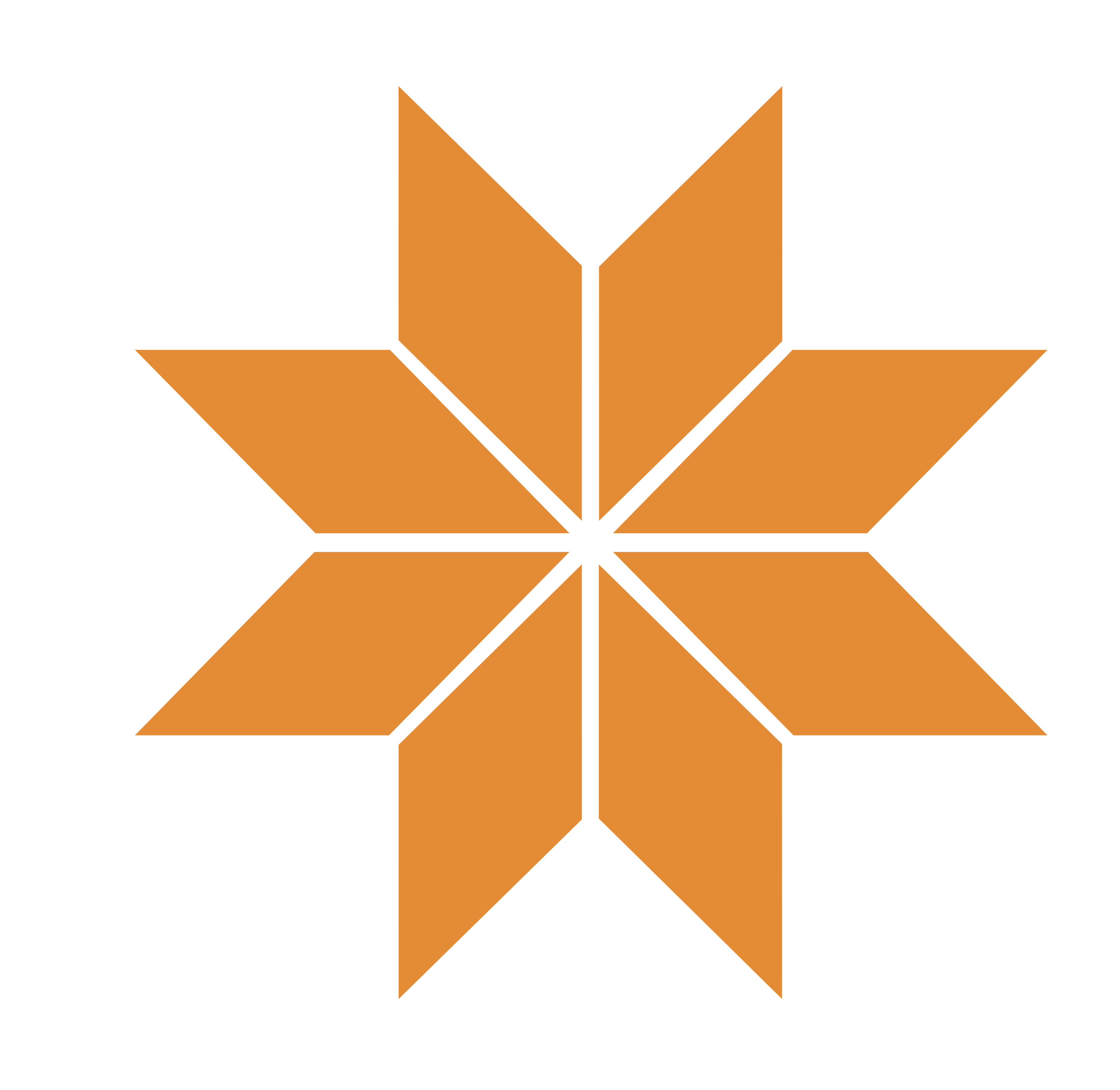Cybersecurity Tips for Parents with Kids on Social Media

Raising a child in the real world is difficult enough. Helping them safely navigate the online and social media world can seem even more daunting. You might think it’s impossible to fully protect your child while they’re on social media, gaming, and interacting with others online. However, there are some simple tips to help keep your child safe in the ever-changing world of social media.
Talk to Them About Oversharing
Kids—just like many adults—can be prone to oversharing with other Internet users. They also might not know what oversharing is, what should and should not be shared, and the possible consequences. Let them know what personal information is private and be specific in doing so. They should know the following information needs to be kept secret: their home address, email address, phone numbers, date of birth, their school, and any credit card or bank account information. If anyone requests personal information on social media, they should not reply, block that account, and tell you immediately. This will help them to protect their—and possibly your—identity.
You Should Know Their Passwords, But Only You
Especially for younger kids, help them set up their accounts and passwords and write them down so you can monitor their social media usage. Memorizing passwords and not writing them down is the safest. Frequent checks can alert you to unwanted/inappropriate messages, requests for personal information, and other suspicious activity. Your child should also know never to share their passwords with anyone, and to be wary if it is ever requested. This doesn’t apply just to online “friends” but friends they know in real life.
In addition to this, it’s wise to regularly check your child’s search history to see which websites they’re visiting and how often. Computers store a great deal of information regarding web activity. If you see that your child has cleared the history, cache, or cookies, ask them why and if there is something they are trying to conceal about their online activity.

Teach Them Not to Share or Hint at Their Location
Similar to “personal information,” your child shouldn’t post their current location to social media, or places they go on a regular basis. This goes beyond “check-ins” or directly stating where they are. Otherwise innocent photos can provide hints of where they are, where they go to school, and other places they frequent. Teach them to not post pictures of school signs, uniform logos, and other identifying school features. Additionally, they should know not to post about upcoming vacations or trips. It might be difficult not to brag about an amazing vacation, so if they must, they should wait until they are safely home.

Monitor Friend Requests
By knowing your child’s login information, you also monitor who they are friends with on social media, which accounts they might be following, and when they receive friend or follow requests. Teach your child to only accept friend requests from people they know in real life. Encourage your child to validate friend’s requests by calling them. Following accounts of influencers or celebrities is okay—you can always monitor how they are interacting with these and the appropriateness of the content. If they get a friend request from someone they don’t know, they should delete it. And make sure they know that getting persistent requests is not normal and should warrant concern.
Change Your Child’s Visibility Settings
Social media platforms offer visibility settings that allow you to manage who can see or interact with your child’s posts online. The strictest visibility settings allow only accepted “friends” to view and interact with posts. This inhibits strangers from being able to reach your child. You can also enable settings that control your child’s ability to comment and block comments or posts with certain words. If you are worried that your child will change these settings, there are third-party apps that allow parental control over social media, such as Net Nanny and OurPact.

Teach them to Recognize Spam
Spammers look to target those who are not Internet-savvy in order to gain access to personal information. This includes young people. Children aren’t going to naturally recognize spam and phishing attempts, so they need to be shown specific examples of what this looks like in their direct messages (DMs), comments, and emails. Teach them not to open messages from unknown sources, and if they do, to never click on any links within the message or email or reply. These links can be spams that compromise their account, device, and personal information.

Recognize Cyber Bullying
It’s important that your kids know two things: One, how to interact respectfully online through posts, videos, DMs, and comments; two, how to spot cyberbullying when it’s happening; and three, how to react to cyberbullying. Show or give them examples of cyberbullying so they know what it looks like. If they suspect that they or someone else is being bullied online, they should block that person and tell an adult. Some children will be ashamed of being bullied and not tell anyone. Signs of cyberbullying might be sleep disruptions, attempts to hide their online activity, self-isolating behavior, disinterest in activities, and heightened negative emotions. If you notice any of these, ask your child if there is something happening online that you should know about.
Engage Parental Controls
Most apps and platforms have parental controls that allow you to manage the content your child can access. These controls not only help to block content that you don’t want them to see, such as sex, drugs, and violence, but they can also block specific social media apps. For instance, many parents choose to limit access to harmful or risky apps like SnapChat, which is known as a site where illegal activity and cyberbullying takes place. Talk to your child about what you’re blocking and why.
Agree on Screen Time Limits and Expectations
Finally, there are apps that set screen time limits on children’s devices. This can help prevent your child from becoming dependent on social media and spending hours staring at a screen. Have a conversation with them and decide together what reasonable screen time limitations are. As with all these tips, having honest conversations with your child and letting them help make the decisions will get you greater buy-in from them. For instance, screen time limitations might be different on weekends and special occasions, such as sleepovers or vacations, or perhaps increased screentime can be an incentive.
If you want to begin teaching your child responsible online behavior as well as beginner financial skills, you can start by opening a youth savings account with Del Norte Credit Union. With our personal online banking, you can monitor their spending habits while educating them about the value of protecting personal information online. DNCU is also a great place to begin saving for your child’s college education. DNCU offers many resources to help parents plan for the future. And if there is ever an issue with your or your child’s accounts, you can contact us or stop by one of our Northern New Mexico locations in Albuquerque, Rio Rancho, Los Alamos, Santa Fe, Espanola, and DeVargas.
If you’re ready to experience the DCNU difference, become a member today. Joining is easy!
Disclosure: This blog is for informational purposes only, offering general guidance on online safety and cybersecurity practices to help protect children and youth. This blog does not constitute financial advice or an offer to provide any specific product or service. Please consult with a financial professional for advice tailored to your individual circumstances. Terms, conditions, and fees for products and services mentioned may vary. All products and services are subject to approval. Please contact us for the most current information.