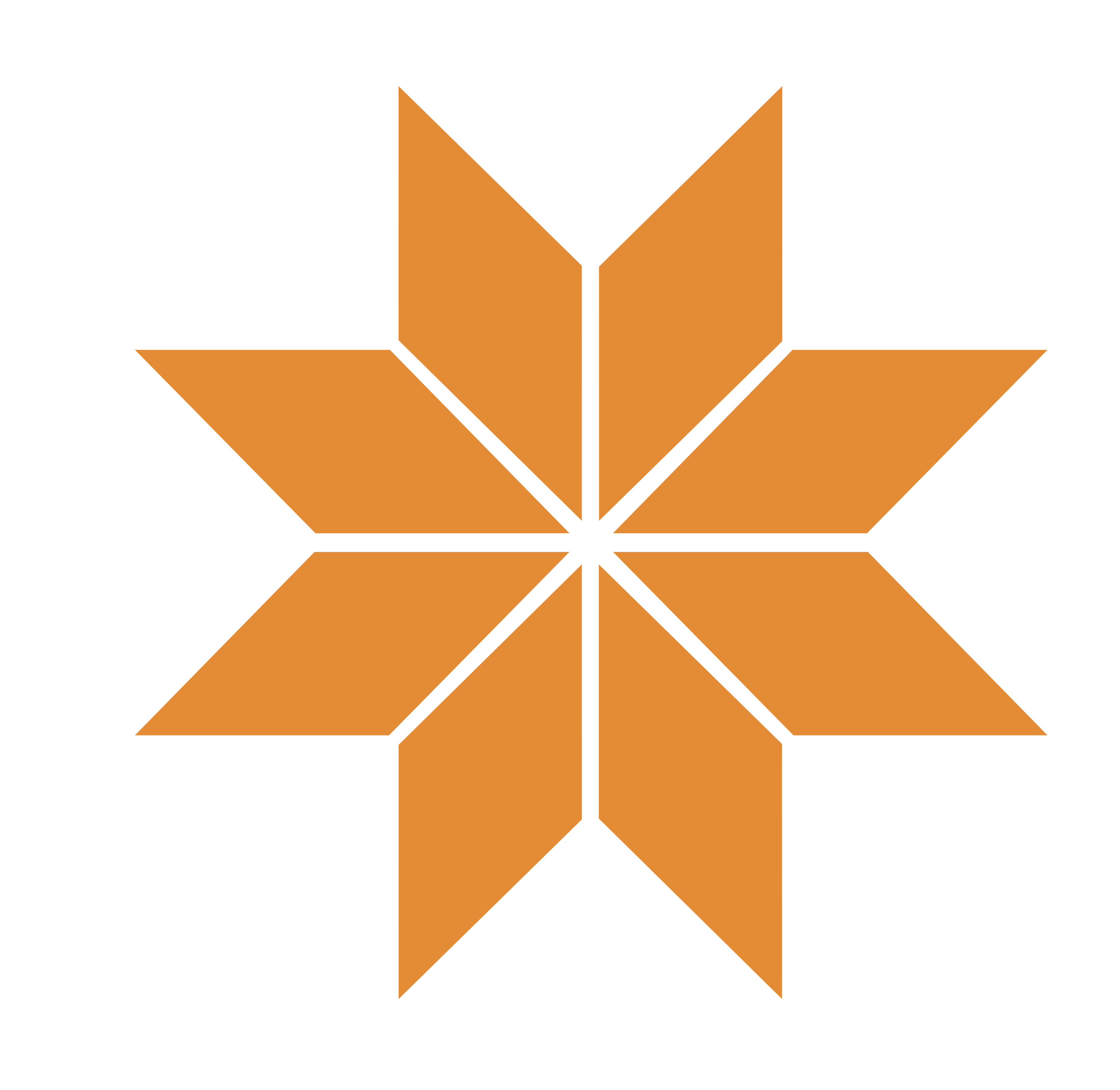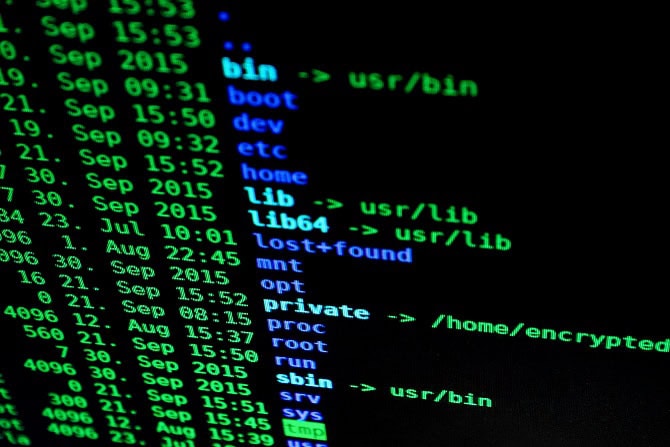
How to Safely Manage Your Finances Online
October was Cybersecurity Awareness Month and the theme for 2021 was “Do Your Part. #BeCyberSmart.” At Del Norte Credit Union (DNCU), we are committed to helping you with every aspect of your finances, including safely managing them online. In this blog, we share tips to help you safely use online banking, shop online, and more.
Use Strong and Unique Passwords for Every Login
Use long, unique keywords that are different for every login. Avoid common sequences such as “1234” and personal information that could be found online such as your birthday, pet’s name, etc. A passphrase can make it easier to remember your password. Also try to use a combination of upper and lowercase letters, numbers, and special characters.
If you use the same passwords for multiple platforms, the more likely it is that your passwords will eventually be leaked or breached by cybercriminals. Of course, the more logins you have, the harder it is to remember them all. Try a password manager like LastPass, Dashlane, or 1Password to create unique and random strong passwords for every website you need a login for. Using a password manager also keeps your passwords in a secured location.

Always Connect to a VPN When Using Public Wi-Fi
Using public Wi-Fi networks on your personal devices puts you at risk for a “Man-in-the-Middle” attack in which a hacker is able to spy on your browsing activity, including any accounts you log into. If you’re not using a protected network while connected to public Wi-Fi, avoid logging into online banking and other accounts, as well as entering credit or debit card information for online shopping.
A VPN (Virtual Private Network) establishes a secure Internet connection between your device and a remote server. Your web browsing traffic and activity between that remote server and device are encrypted.
Sign Up for Account Alerts
Most financial institutions offer account alerts for checking and savings accounts. With account alerts, you’ll get notified right away of any suspicious activity that occurs on your account. Signing up for account alerts is another safeguard that allows you to act quickly if there is in fact fraudulent use and activity on your account. For additional protection, check out our Identity Protection Programs.
Enable 2-Factor Authentication (2FA) on All Accounts
Also known as Multi-Factor Authentication, 2FA requires an additional credential beyond your password to protect your accounts from fraudulent logins. With 2FA, you enter your user name and password, and then you’ll be prompted for another factor such as a temporary verification code sent to your phone or email, a fingerprint, or facial ID.
It’s important to note that you should never share your temporary verification code with anyone. Del Norte will never ask you for your login information, including security codes. If you receive a security code for an account you weren’t trying to log into, it could be a sign that a scammer was trying to get into your account. It’s best to change your password right away.

Regularly Clear Your Browser Cache
The cache of your web browser stores saved cookies, tracking what websites you’ve been to, what you’ve been searching for, and more. As such, your web history could point to your home address, personal and family information, what financial institution you use, where you like to shop, and more. If a hacker were to get access to your web browser, all they have to do is dig through your cache a bit to find personal banking information, credit card numbers, email addresses, and home addresses. This is also why it’s a good idea not to store passwords or payment information in your web browser.
Always Verify Website URLs Before Logging In or Making a Purchase
Think before you click! Hover your cursor over the link until the full web address pops up. Make sure it looks legitimate before you follow the link.
You also want to be sure the website URL starts with https://. It is crucial to your financial security that any website you are shopping on, purchasing from, or managing finances includes the “S”. This indicates the website has Secure Socket Layer (SSL) encryption.
Cybercriminals are tricky and will try to fool you into thinking a bait site is an actual site you intended to visit. When you enter your login credentials on this bait site, they can be intercepted and used by cybercriminals to access your financial information or other secure accounts.
Beware of Phishing Scams
Phishing scams attempt to gain access to your financial accounts by sending you a fraudulent email that looks like it’s from your financial institution. The phishing email may ask you to click on a link or open an attachment to enter confidential information to access your account.
Inspect any emails you receive that are supposedly from a company you do business with before taking further action like clicking on links or downloading attachments. Hover your cursor over hyperlinks to ensure they are legitimate before you click. You can also visit the website directly by typing the address in your search engine and skipping the email link altogether. Verifying that the URL is authentic before you click could save you from having your information stolen or identity compromised.

DNCU is here to help you stay safe online!
We are committed to the security of your finances and personal information. Learn how DNCU is diligently safeguarding member accounts and what you can do to protect yourself from online threats to your confidential data. Have questions or need assistance? Contact DNCU Member Services for help with issues related to data privacy or online threats to your account. Not a DNCU member yet? Join today!