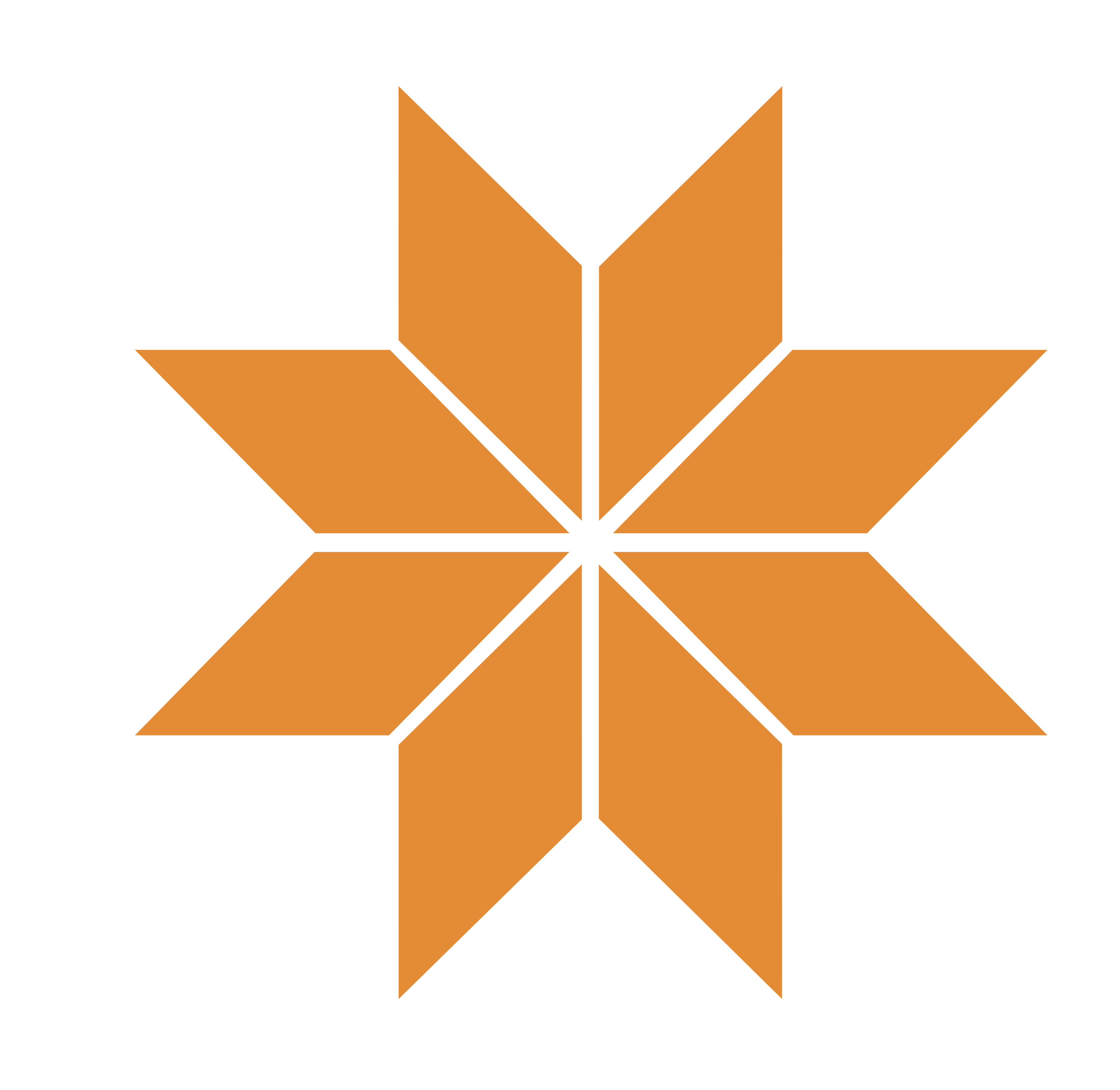How do I delete my profile?
To delete your online profile with Del Norte Credit Union, please contact a representative to assist with account deletion at 877-818-3628. Deleting your online profile means that we will remove access to you and any other persons via our online site or mobile apps. You will no longer have online access to your accounts, and you will no longer be … Continue reading